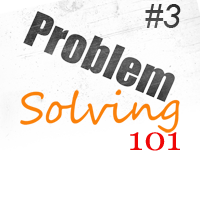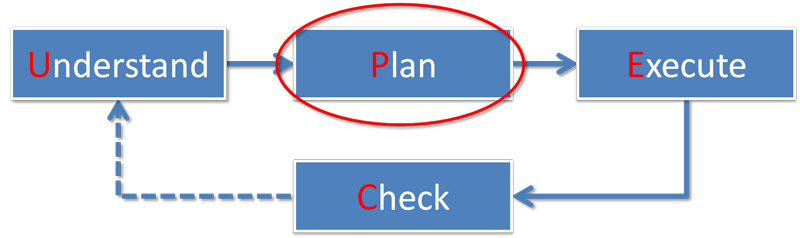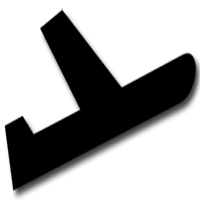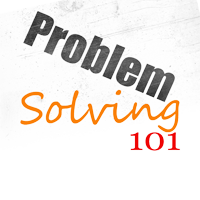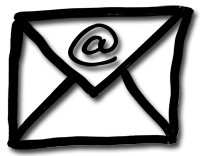Online Business Tip No2: Write Fast HTML with MarkdownPad 2
For everyone who writes a lot in HTML, and if it is just blog updates, then changing the formatting and just adding links is a quite tedious tasks even with a WYSIWYG editor.
Using Markdown made my life much easier.
It is an easy-to-write and easy-to-read plain text format that can be directly converted into working HTML (or XHTML). You have likely seen it before, because it is also used in read.me files.
Based on Markdown Fletcher T. Penny created Multimarkdown (MMD), which adds additional syntax features like tables, footnotes, math support, and much more. I am writing this, because often both are referred to as “writing in Markdown”. (more…)