A friend called me today because he wanted to add the pages widget in blogger, but must have added it already. He could not see it below his header or anywhere else. This is how it looks when he tried to add the widget:
Solution:
On the interface of your blog click on Pages and select top tabs or side links in the scroll down menu next to “Show pages as”.
This did the trick for us. We hope this solution helps to solve your problem as well, when the pages widget was apparently added although you cannot see it.

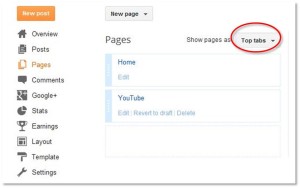
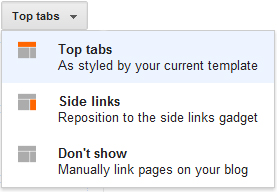
I feel like a fool now. Just spent an hour to figure out why I couldn’t see the bar.