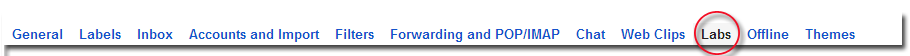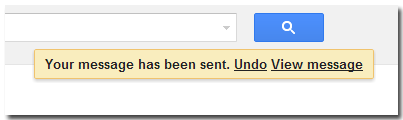How to undo send in Gmail
Do you want to undo sending an Email?
You wrote this elaborate email to all your project partners … click send… and then realize this second you forgot to copy your boss. Now you have to send this email to everyone else again. Or you forgot to add the promised attachment. Or realized you forgot to spell-check. Whatever the reason, Gmail allows you to un-send an email with the right app installed.
How to enable Undo Send in Gmail:
1. Click Settings
2. Select the Labs tab
3. Scroll down and enable the Undo Send application
4. Don’t forget to click Save changes
That’s it. The next time you send an email you will see this on top of the Gmail window:
Simply click Undo and you never sent the email. Like all other undos in Gmail the chance lasts only to your next action.