Email Tip No4: Get Control Over Newsletters
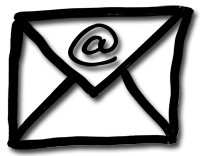 At one point in August I realized that about 80% of emails I received for my private email account were newsletters. I had already filtered most of them to be immediately archived as read. But then what is the point if I don’t plan to read them?
At one point in August I realized that about 80% of emails I received for my private email account were newsletters. I had already filtered most of them to be immediately archived as read. But then what is the point if I don’t plan to read them?
So I unsubscribed every newsletter I haven’t opened in July, but there were still many left, which I wanted to keep an eye on. But how?
The solution is Unroll.me. It is a free service, which scans your inbox for newsletters and lets you easily decide whether you want to keep them in your inbox, unsubscribe or add them to the Rollup. The Rollup combines all emails into a graphical view of your newsletters. This way you can scroll through your newsletters and chose to open only the ones that look interesting enough. If you add all your newsletters to the Rollup, then this will be the only newsletter you’ll ever get.
BTW, I was subscribed to over 130 newsletters (!) and didn’t even suspect it were this many. Now after several months using Unroll.me my inbox is in an excellent shape. Unsubscribing from new newsletters is much easier, and the few newsletters that remain don’t bother me any more.
[ois skin=”subscribe 2 no AL”]