 The local library not only helps saving money on books when you have kids. Who can afford to buy five picture books each week? It is also a great place for me to discover books I would usually not think of. And I get to test books when I am undecided about whether they are worth buying. Although it seems counter intuitive at first, but I actually end up buying more books than I would have without the library, because of that. These are the ones I simply have to own because they are so good.
The local library not only helps saving money on books when you have kids. Who can afford to buy five picture books each week? It is also a great place for me to discover books I would usually not think of. And I get to test books when I am undecided about whether they are worth buying. Although it seems counter intuitive at first, but I actually end up buying more books than I would have without the library, because of that. These are the ones I simply have to own because they are so good.
Borrow Ebooks via OverDrive
One drawback with libraries is when you have to wait for your next read to become available. You also may have a hard time to make the library times or simply prefer ebooks. To my great surprise I just discovered you actually don’t need to go to the library to borrow books if you are o.k. with reading them on a digital device like a tablet, your computer or smartphone. Many local libraries in the U.S. and so far seven other countries can be added to an app called OverDrive Media Console or short just OverDrive. You can check if there is a local library in your area that cooperates with OverDrive.
The free app is available for pretty much every possible platform and you can use your library card to borrow ebooks, create wishlists, and put them on hold. It is not a e-reader with the typical functions like bookmarking, customized font size, sharing options and a dictionary.
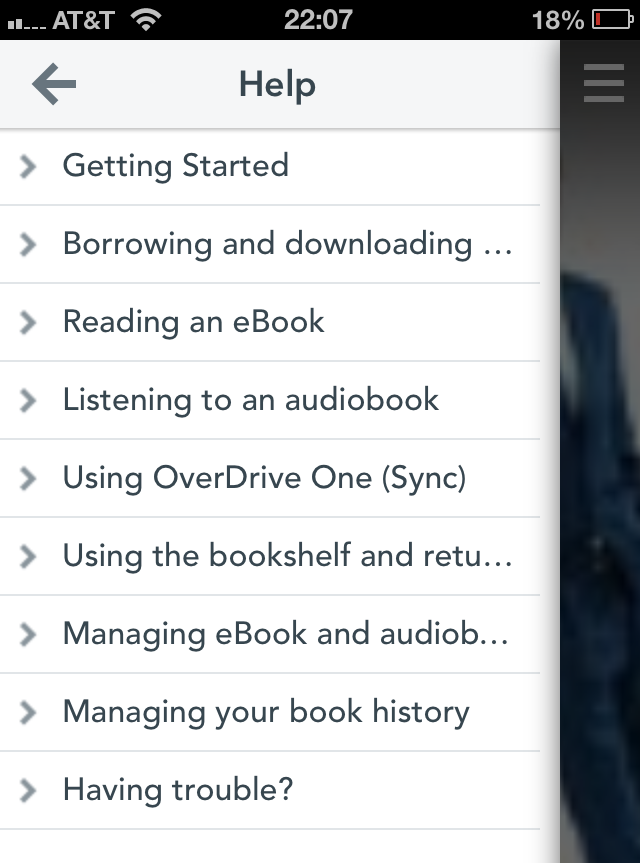 How To
How To
Adding a library or an already downloaded file from your library to the app is really intuitive. Should you, however, still have questions or problems then you can find a great help library in the app (see screenshot) or online. Both resources are so great that I have nothing to add.
The Best Part
I don’t want to keep the best part from you. For me the most useful function is that you can also use the app to borrow and play audiobooks. This one is an immense time saver for me. I enjoy listening to podcasts and ebooks during my commute. Until now I had to go to the library borrow an audiobook, import the audiobook into iTunes, sync it to my iPhone and when I was done, remove it again from my iPhone to free space and at last return the CDs to the library. Now I can download audiobooks directly to my iPhone with one click whenever and wherever I want. With all the excitement please keep in mind it is still the library, which means not all possible ebooks or audiobooks are always available, but since it doesn’t cost you any money or much time I can only recommend to check it out.
[ois skin=”subscribe 2 no AL”]