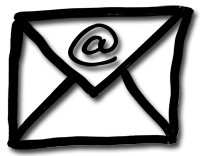 When an email comes in and you read it or just open it just for a second, its label turns from ‘unread’ to ‘read’ and the entire line from bold into, well not bold. In our scheme of bold being equal to ‘new’, ‘exciting’, ‘interesting’, maybe ‘threatening’ this email turns to ‘old’, ‘boring’ and ‘unalarming’.
When an email comes in and you read it or just open it just for a second, its label turns from ‘unread’ to ‘read’ and the entire line from bold into, well not bold. In our scheme of bold being equal to ‘new’, ‘exciting’, ‘interesting’, maybe ‘threatening’ this email turns to ‘old’, ‘boring’ and ‘unalarming’.
Even if we have enough willpower to not read every single incoming email, we can still hardly resist opening new ones as soon as we open our email programs. Especially when the subject line is promising or too general to be sure.
It is like having someone ringing the doorbell. For friends and family we readily open the door, and for strangers, we peak at least through the curtains wondering what they may want.
However, unlike people, emails don’t just give up. They remain, bold or not, in front of your door waiting to be dealt with. And they even form lines if necessary.
Like when you commit to a reaction when you open the door to a person, it is a great habit to commit yourself to act on an email when you open it.
I don’t think you open your door very often to find out what the visitor wants and then close it again without a comment. You would also not wait for a better moment. It is hard work, but I am forcing myself to act immediately on each email I open by answering, deleting, archiving it or by updating my task list. Your email inbox is not a good task list.
The rule is to not have an unread email in your inbox at time X every day.
For those who think are not disciplined enough, you can even go so far and set up the email account so, that as soon as an email is read it automatically disappears from your inbox.
dbuntinx has done this for Apple Mail: The Ultimate E-mail Lifehack and
Leo Babauta describes how to do it for Gmail: empty Gmail hack (update: this post is no longer available)