Problem
Your Google Drive Icon is grayed out, doesn’t respond to any kind of mouse click and, when you hover the mouse cursor over it, a “Disconnected” message shows up. Your Google Drive is disconnected and you don’t seem to be able to reconnect it again.
The Fix
If your Google Drive used to sync properly before then there is no need to install and re-install Google drive over and over again. In most cases you simply need to stop the Google Drive process (Googledrivesync.exe) and start it again.
Access Windows Task Monitor
Method A: Right click on the taskbar with your mouse
Method B: Press CTRL + ALT and DELETE on the window that opens select Task Manager.
Terminate Process
In the Task Manager Window select the Processes tab and look for Googledrivesunc.exe. Highlight the process and click the End Process button
Restart Google sync
In Windows 7 search for “Google Drive” in the start menu search box or find the Google Drive program among your installed programs and start Google Drive.
Unless your configuration has changed (e.g. the ports were blocked by your antivirus software) your Google Drive should re-connect properly start syncing.
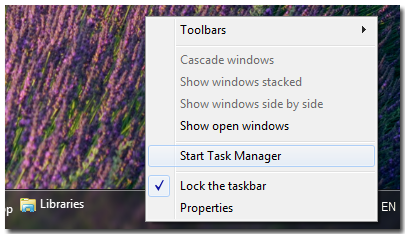
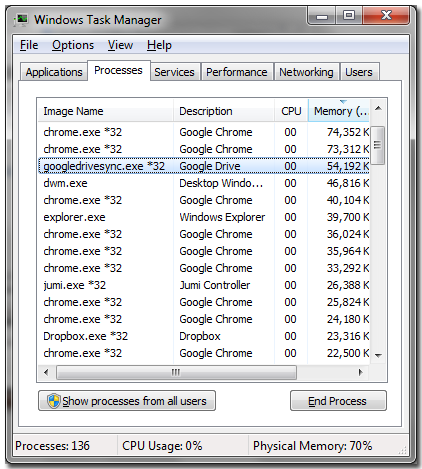

I just want to say I am just very new to blogging and definitely liked this website. More than likely I’m planning to bookmark your blog . You definitely come with really good articles and reviews. Many thanks for sharing with us your web page.