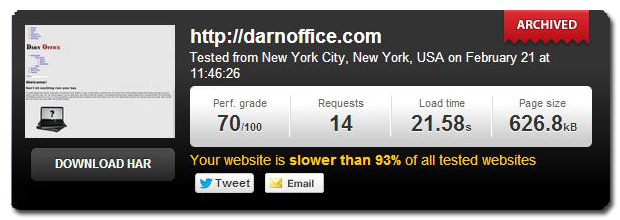Load time of a website – Backend work
Hi all,
Those of you who keep an eye on DarnOffice have probably have noticed some changes. I realized some of the changes may be a bit confusing and did hopefully not disrupt your DO experience. I apologize for any hassle I may have caused you. This week and mostly over the weekend I spent uncounted hours to improve your experience at DO in the background. Here are some of the main changes:
- SPEED
I was finally able to improve the load times of the page from over 20 seconds to little bit more than 2 seconds!
Big thanks to Pingdom (-> Pingdom tools), the W3 Total Cache plugin, and Google (-> page speed tool at Google Developers). - CATEGORIES
I combined Excel, Word, and Windows to one category: Microsoft. At this point it didn’t make sense to keep adding sub-categories for each Microsoft product.
If you want to see only updates for Word you can type “word” in the search box.
Further I split the “work life” category into design and efficiency. The quote can now be accessed via the the sidebar menu (or search box).
This updates section is also accessible over the sidebar menu - NEWSLETTER
I changed my newsletter provider. MailChimp is simply awesome. I am so happy. It allows me to create better newsletters to keep you updated on what is going on at DarnOffice.
If you are not receiving the newsletter yet you can subscribe here: >Subscribe< (Thanks!) - COLOR
I also made some color changes to the site to make it a bit more colorful and pleasant to look at, while hopefully still keeping a clean look. Let me know how you like it: >Contact DO<
Talk to you soon
Faster DarnOffice:
Before:
After:
Update from 3/2/2013: Yay!
Resources mentioned in this post:
- Pingdom tools: Check the load time of a website
- W3 Total Cache: awesome WordPress plugin shorten load times
- Google Developers page speed tool: Tests the speed of your website and gives helpful tips
- MailChimp: Tool to design and send easy email newsletters