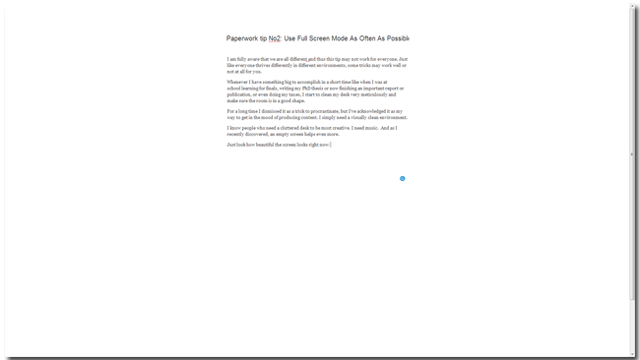I am fully aware that we are all different, and thus this tip may not work for everyone. Just like each of us thrives differently in different environments, some tricks may work well or not at all for you.
I am fully aware that we are all different, and thus this tip may not work for everyone. Just like each of us thrives differently in different environments, some tricks may work well or not at all for you.
Whenever I have something big to accomplish in a short time, like when I was at school learning for finals, writing my PhD thesis or now finishing an important report or publication, or even doing my taxes, I start to clean my desk very meticulously and make sure the room is in a good shape.
For a long time, I dismissed it as a trick to procrastinate, but I’ve acknowledged it as my way to get in the mood of producing content. I simply need a visually clean environment.
I know people who need a cluttered desk to be most creative. I need music. And as I recently discovered, an empty screen helps even more.
Just look how beautifully clean my screen looks right now:
Not only WordPress has this wonderful full screen mode, but also Chrome and Firefox (F11), and Safari (command + F). It is great, for example if you only want to focus on email (use shortcuts) or read this one article without being distracted by all the other things that are going on. Just looking at the clock in the right corner of my screen or seeing all the open tabs distracts me.
I admit, composing a new email used to be a lot nicer in Gmail, when it still had a true full screen mode, but maybe that’ll come back soon.
Even Word has the – quite hidden – option to edit in full screen mode. In Word 2010, right-click the Quick Access Toolbar and select the ‘Customize Quick Access Toolbar‘ option from the context menu. Locate the ‘Toggle Full Screen View‘ button in the ‘All Commands’ category, and add it to the toolbar. You can also assign it a keyboard shortcut (e.g. F11). This option can be found at the bottom of the “Customize Quick Access Toolbar”.
With nothing distracting me, I feel compelled to fill the white clean space quickly. I think it is worth trying.
[ois skin=”subscribe 2 no AL”]